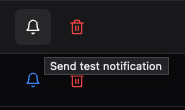Integrations
Pushover Notifications
Learn how to set up push notifications with Pushover.
Setup and Integration
Pushover is a free and reliable service to send push notifications to your phone.
- Download the Pushover app from the App Store or Google Play Store.
- Create an account on the Pushover website and obtain your user key and application token.
- In the ALPR database settings page, navigate to the push notifications tab and paste in your credentials from step 2.
- Set up and configure and notifications for plates in the notifications tab in the left sidebar.
Test Your Notification
Click the blue bell icon below to send a test notification to your phone.